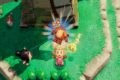Last modified on December 7th, 2023 at 5:57 pm
This is how to mod Stardew Valley on Mac
Having trouble to mod Stardew Valley on Mac? We show you how you do it! A Fast and easy guide.

Stardew Valley has a large variety of mods available. Some mods improve gameplay features, while others add additional content to the game. This guide is dedicated to you as a Mac user and how you can mod Stardew Valley on Mac to your liking.
Stardew Valley mod folder on Mac
For convenience, you should first try to locate your game folder directory and memorize it since we are going to add files to this directory in order to install our mods. Most likely, you will find the folder in:
/Application/Stardew Valley.app/Contents/MacOS
and the mods should be inserted into:
/Application/Stardew Valley.app/Contents/MacOS/Mods
If your Stardew Valley is installed through the Steam application, you most likely will find the game folder in:
~/Library/Application Support/Steam/SteamApps/common/Stardew Valley/Contents/MacOS
On some versions of MacOS, the Library folder is hidden. In order to see the folder, you will need to go to your user folder in Finder and then press Command + Shift + .(dot). This will show you all the hidden folders within your current directory.
SMAPI
To be able to mod Stardew Valley on Mac, you will need an application called SMAPI installed on your Mac. SMAPI is a mod loader that loads your mods into Stardew Valley when you’re running the game. To learn more about SMAPI, check out the official SMAPI website.
1. If your Stardew Valley is not already installed on your Mac, then go ahead and do that first.
2. When your game is installed, go to smapi.io and download the application to your Mac.
3. Extract your downloaded zip file somewhere on your Mac, but preferably not in your game folder.
4. Run the installer called ”install on macOS.command”.
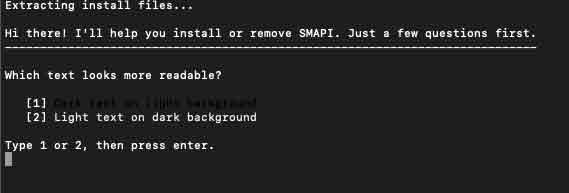
5. The command module will start on your computer and run the installation process. In the latest version of SMAPI (3.18.5), the installer will ask you about which text color you prefer for the installer. The reason for this is that the Mac’s command module background and text color are customizable, and the installer wants to ensure that it is showing the accurate text color to you. If your command module has a light background, press 1 and then Enter. If your command module has a darker background, press 2 and then Enter.
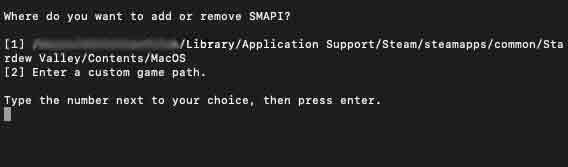
6. Choose your file path for SMAPI. The end of this file path should look something like …/Stardew Valley/Content/MacOS. If the installer does not find this folder, you must add it manually.

7. The installer asks if you want to install or remove SMAPI. Obviously, at this point, we want to install, so we press 1 and then Enter.
8. SMAPI should now be installed on your Mac. When the installation is complete, you can close down the command module.
If you want to remove SMAPI from your Mac, run the installation again, but on point 8, choose ”Remove SMAPI” instead.
Download and install your mods
Next, we will install our mods. There are many different sources on the internet where you can download your mods. However, the recommended sources are Nexus Mods, ModDrop, or the official stardew valley forums. Some sites, like Nexus Mods, require you to sign up first before you can use their services, but luckily, there is a free option, free of charge.
In order to download your mods, follow the instructions on each website.
When your mods are downloaded, make sure to unzip the files inside your mods folder. You can find this folder inside of your game folder. So the file path should be something like this:
…/Application/Stardew Valley.app/Contents/MacOS/Mods
Or if you have installed Stardew Valley through the Steam application, it should look something like this:
~/Library/Application Support/Steam/SteamApps/common/Stardew Valley/Contents/MacOS/Mods
And again: if you can’t find the right folder, try using Comand + Shift + .(dot) to show all the hidden folders within your Finder.
If you’ve already unzipped your files in another folder, copy the mod’s main folders that were unpacked into the mods folder.
Congratulations – that’s how to mod Stardew Valley on Mac
If you have done every step correctly, you should now be able to play Stardew Valley mods on Mac. When starting up the game, SMAPI will check every mod you’ve successfully installed and run them. The command module will show up where you can see the process. If SMAPI finds an error with your mod, it will exclude it before running the game. The same thing goes for old mods that are not updated. Make sure to read through the messages provided by SMAPI inside the command module if you are having trouble with a specific mod. SMAPI will most likely tell you what the problem is.
The future of Stardew Valley mods
As of writing this, ConcernedApe, the creator of Stardew Valley, is working on an update for Stardew Valley that will make the game easier to mod. At this point, we do not exactly know how this is going to change the way we mod the game, but chances are that the process of running mods will be easier and more streamlined when this update comes out. There is no release date for the update yet, but it should be coming sometime this winter.